So though we generally advise our clients not to eat at their computers if at all possible, we understand that sometimes it can’t be avoided.
Some best practices to keep in mind if you have to eat at your computer:
1) Keep liquids (soups and beverages) at least 12 inches away from your keyboard or laptop. Add distance for cups taller than a coffee mug. Over the past 14 months we have had clients who have lost laptops or keyboards to accidents involving liquids.
2) Be aware that foods with long pieces (large/long salad greens, pasta, udon, ramen, etc) in sauce, soup, or dressing will produce long distance spatter. These foods should be avoided if possible when eating in front of a computer.
3) Avoid eating food that sheds hard crunchy bits (potato chips, onion rings, pretzels, chicken fingers, etc) within 6 inches of your computer. These hard crumbs can become lodged under the keys of your keyboard and cause it to stop working properly. Clean/wash your hands before typing on the keyboard again.
4) Use a keyboard cover whenever possible if eating in front of a computer cannot be avoided on a regular basis.
5) If you do get spatter on your computer screen, the best way to clean the surface of your screen is with a damp (not wet) paper towel and wiping in gentle circular motions. Squeeze all excess water out of the paper towel in the sink before applying it to your computer screen. Clear any streaks on your screen with a soft paper towel or microfiber cloth.
6) Households with children or furry four legged friends should assume that containers with food or liquids in them could get knocked over without warning. Plan accordingly so that when they are, they will not be anywhere near your laptop or keyboard.
I hope this helps! Please let us know if anyone has any questions.