It’s the end of another academic year and we would like to remind everyone of our best practices when it comes to the Mac OS. Should you upDATE? Should you upGRADE?
At this point it is safe to do the upDATES which are the small point releases for the current version of your Mac OS. Again this is different than an upGRADE which changes your Mac OS version from, for example, Mac OS 12 Monterey to Mac OS 14 Sonoma. Currently Apple is pushing users to upGRADE to Sonoma. Unless you are already running a new machine in Sonoma, please do NOT upGRADE to Sonoma for now.
Our general best practice recommendation is to ALWAYS continue using the original version of the Mac OS your Mac came with until it stops being supported by Apple. That version of the Mac OS that came with your Mac was made for your Mac. Apple always support the last 3 versions of any Mac OS version so users generally have time before they are forced to upGRADE to the next major version of the Mac OS. Supported versions of Mac OS still get security updates and bug fixes that help prevent your machine from becoming hacked by bad actors. Currently the major versions of the Mac OS Apple supports are:
1) Mac OS 12 Monterey
2) Mac OS 13 Ventura
3) Mac OS 14 Sonoma
If your version of the Mac OS is not listed here and you still have AppleCare warranty time left on your machine, you may upGRADE to Mac OS 14 Sonoma in AUGUST 2024, but not before. This is to give Apple enough time to make sure everything is completely and thoroughly patched and working. Be aware once Mac OS 15 releases in late September or mid October (we will get more information about Mac OS 15 from the Apple WWDC on June 10th 2024), you will have to find Mac OS 14 Sonoma manually via the app search on the Apple App Store since Apple will be pushing users to upGRADE to Mac OS 15.
Do NOT upGRADE to Mac OS 15 which will be the newest version of the Mac OS slated for release Sept-Oct 2024. This is because every new versions of the Mac OS that is released has contained bugs and will often break things you will need to do be able to do your job.
Also, if you’re using 3rd party equipment, apps, or peripherals in your setup that are critical to your work, you must CHECK to see if the new system you want to upGRADE to supports it. Please do not assume it does. Many companies stop support of older versions of their products specifically to force you to buy new versions. But the drivers may still exist and work on older versions of the Mac OS. If the new system doesn’t support the old 3rd party equipment, app, or peripheral, you will either not be able to upGRADE if you want to keep using it, or you will need to buy a new version of your favorite equipment, app, or peripheral if you must/have to upGRADE the Mac OS.
Please let us know if anyone has any questions or concerns.